File Explorer Apps For Android
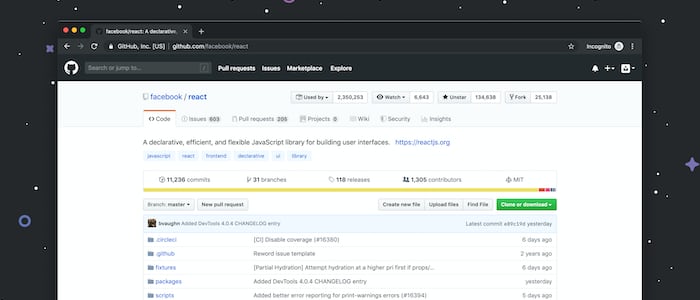
Delving into the World of Android File Management
Every Android user knows that being able to navigate their device effectively is a critical aspect of getting the most out of their experience. This is where file manager apps come into play, enabling users to organize their data, from zip RAR files to USB OTG content, with optimal convenience. The power of a capable file explorer app is not just restricted to locating your documents or images, it extends to managing your junk files, backing up content, and even digging into the more obscure corners of your device’s memory. These Android apps go beyond simple navigation and make file managing a breeze.
15 File Explorer Apps For Android
Here is a list of the top 15 Android apps that we recommend downloading.
-
 File Commander Manager & Vault File manager | Explorer for cloud storage files & folders | Hide private photos.
File Commander Manager & Vault File manager | Explorer for cloud storage files & folders | Hide private photos. -
 Computer File Explorer Unleash your device's potential with this easy and feature-full file manager.
Computer File Explorer Unleash your device's potential with this easy and feature-full file manager. -
 RS File Manager :File Explorer RS File Explorer is File Manager helps you easily manage Local and Cloud files
RS File Manager :File Explorer RS File Explorer is File Manager helps you easily manage Local and Cloud files -
 Laser File Explorer Powerful, fast, easy-to-use file manager with file vault and remote transfer.
Laser File Explorer Powerful, fast, easy-to-use file manager with file vault and remote transfer.
Enhancing Transfer Capabilities and Storage Optimization Through File Explorer Apps
Gone are the days when SD cards remained cluttered and finding a single file required strenuous manual sorting. Modern file explorer apps have streamlined this process, making it simple and efficient to transfer files between different folders or even external devices using OTG USB functionality. Proper use of these utilities can drastically reduce the time spent searching for documents, improving your device's performance and potentially freeing up valuable storage space. This article intends to rank these unsung heroes of organization and provide some insight into the 10 best file explorer apps available for Android.
10 New Android File Explorer Apps
Here are the latest 10 to explore on your Android phone.
-
 Laser File Explorer Powerful, fast, easy-to-use file manager with file vault and remote transfer.
Laser File Explorer Powerful, fast, easy-to-use file manager with file vault and remote transfer. -
 File Commander Manager & Vault File manager | Explorer for cloud storage files & folders | Hide private photos.
File Commander Manager & Vault File manager | Explorer for cloud storage files & folders | Hide private photos. -
 RS File Manager :File Explorer RS File Explorer is File Manager helps you easily manage Local and Cloud files
RS File Manager :File Explorer RS File Explorer is File Manager helps you easily manage Local and Cloud files
Final Thoughts
File Explorer apps have been always found installed on millions of Android phones. While, file explorer apps are usefull in many aspects, they still have a special place in the hearts of people in all age categories. All sorts of file explorer app users are enthralled by file manager, usb otg, otg usb, zip rar, explorer file, transfer files. These finest file explorer apps have all types of features and also include endless use scenarios. Whether we are dealing with some problem at work, or being creative at home, file explorer apps can always come handy.












